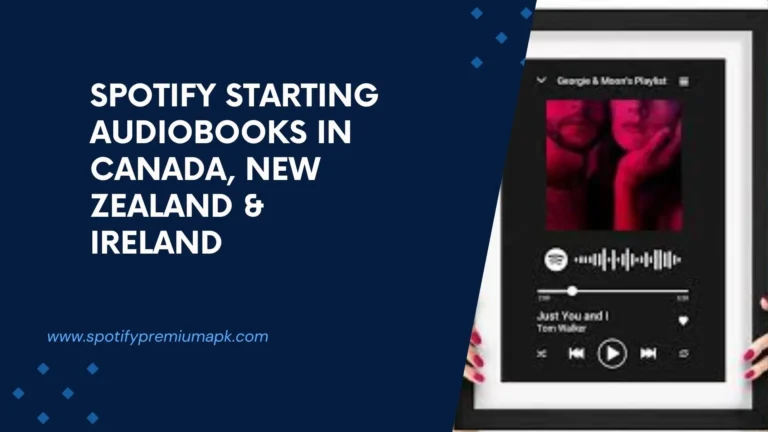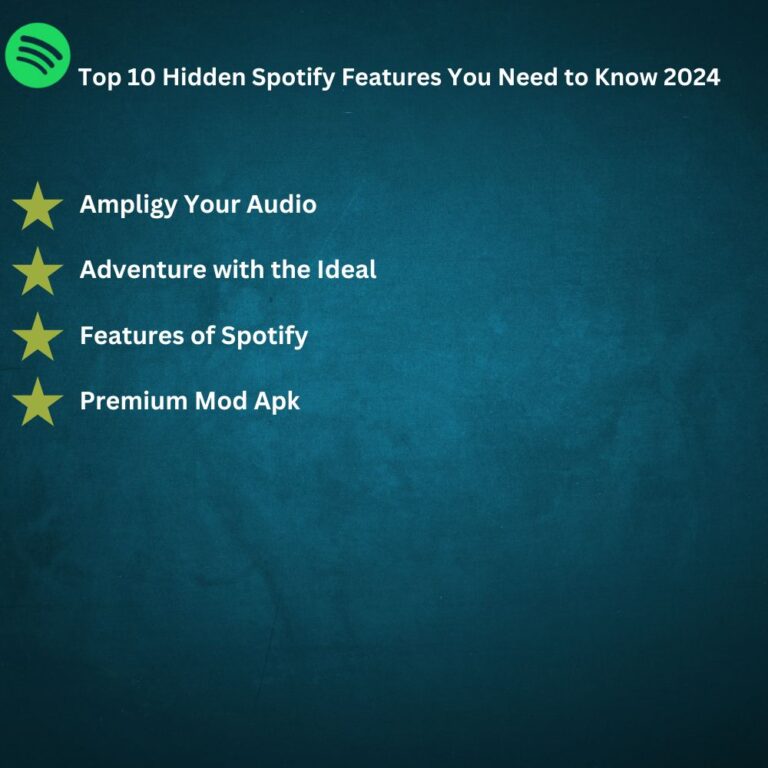How To Keep Your Spotify Account Secure [10 Ways] 2024

Spotify is one of the most popular music streaming services in the world. To ensure your account stays secure, you need to follow some essential safety tips. Here’s how you can protect your Spotify account in 2024.
How to Access Your Spotify Profile
Accessing your Spotify profile is easy:
- Open the App: Launch the Spotify app on your device.
- Log In: Enter your username and password.
- Go to Your Profile: Click on your profile picture or name to view your profile details.
10 Essential Spotify Premium Safety Tips
To keep your Spotify account secure, follow these 10 safety tips:
1. Set a Strong Password
Choose a strong and unique password for your Spotify account. Combine letters, numbers, and symbols to make it difficult to guess. Steer clear of simple words like “password” or common sequences such as “123456.”
2. Device Security
Ensure that all your devices are secure. Use antivirus software, keep your device’s operating system updated, and avoid downloading apps from unknown sources. A secure device is less likely to be hacked.
3. Manage 3rd Party Services/Apps
Only connect your Spotify account to trusted third-party services and apps. Regularly review your account settings to see which apps have access. Uninstall any apps that you no longer use or do not trust.
4. Take Care When Logging Onto Public Devices
Avoid logging into your Spotify account on public computers or shared devices. If you must use a public device, remember to log out when you’re done. This keeps others from accessing your account.
5. Is This Spotify Email Legit?
Phishing scams are common. Be cautious about emails claiming to be from Spotify. Check the sender’s email address and watch for signs of phishing, like bad grammar or urgent requests for personal information. Only enter your login details on the official Spotify website.
6. Spotify and Your Data
Be aware of how Spotify uses your data. Review Spotify’s privacy settings and adjust them according to your comfort level. This will help you control what information you share and who can see it.
7. Activate 2FA If You Use Facebook Login
If you use Facebook to log into Spotify, enable two-factor authentication (2FA) on your Facebook account. This enhances security by requiring a verification code along with your password.
8. Log Out of All Sessions When Needed
If you suspect that someone else has accessed your account, log out of all sessions. You can do this from the Spotify app by going to Settings > Log Out Everywhere. This will log you out of all devices and prevent unauthorized access.
9. Maintain Security with Regular App Updates
Make sure to regularly update your Spotify app to the latest version. These updates typically include important security fixes that help protect you from new threats. Turn on automatic updates to ensure you always have the latest security features.
10. Keeping Your Spotify Profile Safe
Regularly check your Spotify profile settings. Make sure your personal information, such as your email address and phone number, is correct. This helps you recover your account if it ever gets hacked.
Conclusion
Keeping your Spotify account secure is important to protect your personal information and music preferences. By following these 10 safety tips, you can enjoy your music without worrying about unauthorized access.
FAQs
Q: What should I do if my Spotify account is hacked?
A: Change your password immediately and log out of all sessions. Contact Spotify support for further assistance.
Q: How can I tell if an email from Spotify is real?
A: Check the sender’s address, look for grammar mistakes, and avoid clicking on suspicious links. Only enter login details on the official Spotify website.
Q: Is two-factor authentication available for Spotify?
A: Currently, Spotify does not offer its own 2FA, but you can secure your Facebook login with 2FA if you use Facebook to log into Spotify.
Stay safe and enjoy your favorite tunes with these security tips!