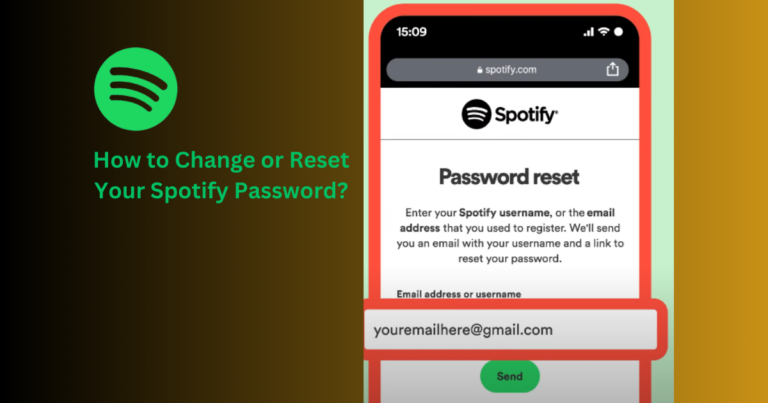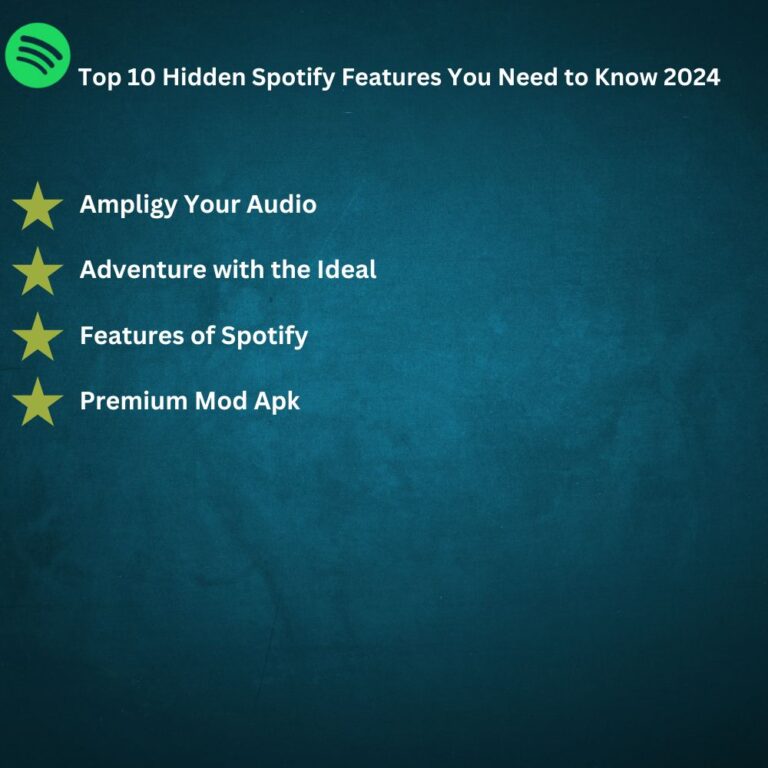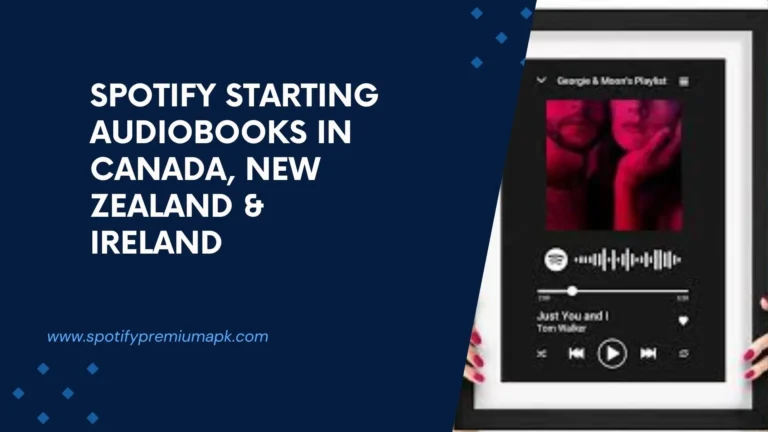How to Listen to Spotify Premium in Offline Mode 2024

Listening to music offline is one of the best features of Spotify Premium. This guide will help you understand how to use Spotify’s offline mode effectively in 2024, so you can enjoy your favorite tunes without needing an internet connection.
Understanding Spotify Premium
Spotify Premium is the paid version of Spotify that offers many benefits. With Spotify Premium, you get ad-free listening, unlimited skips, and the ability to download songs, albums, and playlists for offline listening. This makes it perfect for enjoying music on the go without using up your data.

How to Use Spotify Premium with Offline Mode
Offline mode is a feature of Spotify Premium that allows you to save music directly to your device. Here’s how to use it:
- Open Spotify: Make sure you are logged into your Spotify Premium account.
- Select Your Music: Browse for songs, albums, or playlists that you want to download.
- Download Your Music: Tap the download icon next to the song, album, or playlist. After the download is finished, you can listen to your music without an internet connection.
Activation and Setup
To activate offline mode:
- Go to Settings: Open the Spotify app and navigate to the “Settings” menu.
- Turn on Offline Mode: Scroll down and find the “Playback” section. To activate “Offline mode,” simply flip the switch.
- Listen Offline: Now, only your downloaded music will be available to play, ensuring no data usage.
Optimizing Your Offline Library
To make the most of Spotify’s offline mode, optimize your offline library:
- Create Playlists: Group your favorite songs into playlists. This makes it easier to download and organize your music.
- Download High-Quality Audio: In the settings menu, choose a higher download quality for better sound when offline.
- Regularly Update Content: Refresh your downloads to add new songs and remove those you no longer listen to.
Integration Across Devices
Spotify Premium’s offline mode works across multiple devices, including smartphones, tablets, and computers. Follow these steps:
- Log in to the Same Account: Make sure you use the same Spotify account on all your devices.
- Download on Each Device: You will need to download songs separately on each device.
- Sync Playlists: Changes made to playlists online will sync when the device is connected to the internet, ensuring your offline library stays up to date.
Offline Playback Options
While using offline mode, you have various playback options:
- Shuffle Play: Mix up your downloaded songs for a random playlist.
- Repeat: Repeat your favorite songs or albums while offline.
- Manual Selection: Choose specific songs, albums, or playlists to play.
Managing Offline Content
Managing your offline content is important to free up space and keep your library fresh:
- Delete Unwanted Songs: Remove songs you no longer listen to from your offline library.
- Monitor Storage: Check how much space your downloads are using in the settings menu.
- Update Downloads: Refresh your music to ensure you have the latest versions of your favorite songs.
Offline Mode Beyond Music
Spotify Premium’s offline mode also works for other content:
- Podcasts: Download podcast episodes to listen to offline.
- Audiobooks: If available, download audiobooks to enjoy without an internet connection.
- Videos: Some video content can be downloaded for offline viewing.
Security and Privacy Considerations
To keep your Spotify account secure while using offline mode:
- Use a Strong Password: Protect your account with a secure password.
- Log Out of Unused Devices: Log out from devices you no longer use to prevent unauthorized access.
- Update the App Regularly: Keep the Spotify app updated to the latest version to benefit from security improvements.
Conclusion
Spotify Premium’s offline mode is a great way to enjoy music, podcasts, and other content without an internet connection. By following these simple steps, you can make the most of your offline listening experience in 2024.
FAQs
Q: Can I listen to Spotify offline without a Premium subscription?
A: No, offline mode is only available to Spotify Premium users.
Q: How many devices can I use Spotify offline on?
A: You can use offline mode on up to five devices at a time with the same Spotify account.
Q: How often do I need to connect to the internet?
A: You need to go online at least once every 30 days to keep your downloads active.
Enjoy your favorite music anywhere, anytime with Spotify Premium’s offline mode!